Lightroom Presets & Extra Features: Easy Ways to Boost Your Photos
Ever stared at your photos in Lightroom and wished they had that pro look without spending hours tweaking sliders? That’s me last month, trying to fix a batch of family pics that looked flat. If you’re after Lightroom presets or extra features like unlocked tools without the hassle, let’s chat like we’re over coffee, keeping it simple. You can grab free presets legally and unlock features the right way—download from trusted sites like us—and skip the risky mods that promise the world but deliver headaches.
Why Bother with Lightroom Presets?
Presets are like saved recipes for editing. Apply one, and your photo gets a quick style boost—vintage, moody, or bright. I use them for travel shots to make colors pop without starting from scratch. Lightroom presets save time, especially if you’re editing dozens of pics. Adobe has free ones built-in, but downloading packs adds variety.
Free Lightroom Presets
Adobe’s site has over 40 free presets for everything from portraits to pets. I grabbed their bundle last week—nine basics for food and landscapes. No login needed; just download and import. Sites like ON1 offer packs too, like 16 for Instagram filters. They’re safe and work on mobile or desktop.

For more, FixThePhoto has 500+ free ones tested by pros. I tried their vintage pack on old family photos—turned them crisp in seconds. Always scan downloads, but these are legit.
Benefits of Free Preset Packs
Free packs like those from FreePresets.com give you pro styles without cost. Their film emulations make shots look like old Kodak rolls. I used one for a sunset pic; the warmth made it glow. No watermarks, and they work on RAW or JPG.
ThePresetsRoom has 250+ for weddings or urban scenes. Their moody pack added drama to city shots. Useful for beginners—start with one and tweak to fit your style.
Installing Free Lightroom Presets
Importing is easy. In Lightroom desktop, go to Develop, right-click Presets, and choose Import. Drop the .xmp or .dng file in. For mobile, open the app, tap the three dots, and select Presets > Import. I did this with a zip from Artifact Uprising—unzip first, then load. Takes two minutes.
Unlocking Extra Features the Safe Way
Want premium stuff like AI masking or no watermarks? Adobe’s free trial gives seven days of full access. I tested it for batch edits—exported high-res without issues. No login forever? The free version has basics, but for more, sub is worth it at $9.99 a month.
Students get discounts—my niece pays half for all features. Check Adobe’s site for deals.
The Pull of Mod APKs for Presets and Features
I gotta be honest, I was curious about a Lightroom presets mod APK that promised free pro tools. A preset-free download zip for quick styles sounded cool, and a premium unlocked with free healing tools was tempting. I almost tried all features for fancy AI edits.
But my friend tried the latest Lightroom APK version—crashed his phone and added ads. Those mods tweak the app for freebies, but they often hide junk. So avoid untrusted sites.
Risks of Going Mod Route
Downloading photo editor mod APK can pack malware. A scan I ran on a free mod APK showed spyware that steals logins. Your presets might load, but your data? At risk.
Legal side: Adobe bans accounts for mods. One guy on Reddit lost cloud sync after using Telegram links. Lightroom APK without login skips sign-in but violates terms—could mean fines if caught.
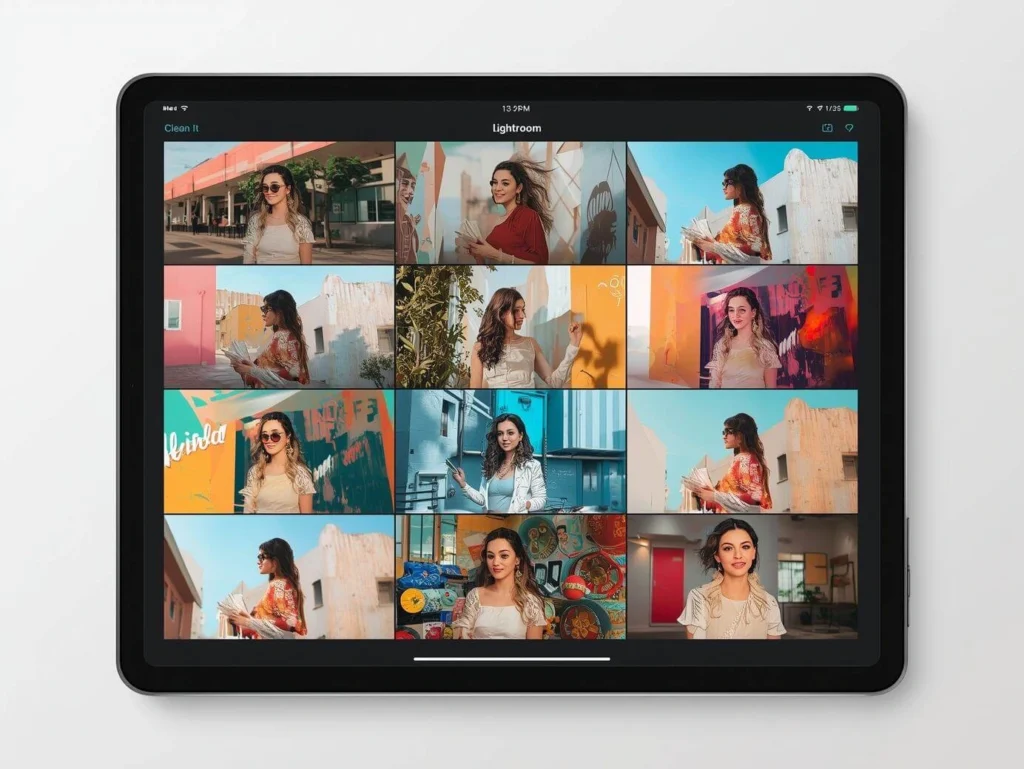
Why Mods Glitch Out
The Lightroom app with no login might unlock presets, but exports a watermark anyway. I heard of a Lightroom mod apk 2022 freezing mid-edit. No updates mean bugs stay, and no support from Adobe.
A photographer buddy used unlimited features for a shoot—lost files when it crashed. Official free presets avoid that mess.
Real Stories from Folks I Know
My cousin downloaded a Lightroom presets mod APK zip—got a virus that slowed her phone. Factory reset fixed it, but she lost unsaved edits. Another friend chased lightroom mod apk Telegram for free features—ads popped everywhere, and it drained battery.
Switching to Adobe’s free presets saved her next project. No risks, just good results. If you want to download, just use our trusted site for no crashes.
Better Alternatives to Mods
Skip Lightroom mod APK from untrusted sites—use Snapseed for free edits. It has built-in filters like presets. Or VSCO for mobile styles without subs. I pair them with Lightroom’s free tools for quick wins.
For presets, Speckyboy lists 30+ free packs for 2025. Their astro ones boosted my night shots. Download zips safely from there.
Tips for Using Presets Effectively
Start simple: Apply a preset, then adjust exposure. I overdid warmth once—photo looked orange. Layer presets for custom looks. Save your tweaks as new ones.
Backup before importing packs. I lost a folder once—easy fix with cloud sync.
FAQs on Lightroom Presets
My Own Mix-Ups and Favorites
I chased a Lightroom presets mod once—installed, but it added pop-ups. Uninstalled fast. Switched to FixThePhoto’s pack—40 presets for landscapes. Used one on beach pics; colors popped perfectly. Now I stick to free legit sources.
Wrapping It Up
Lightroom presets and extra features can make editing fun, but go safe—download free packs from Adobe or trusted sites like us. Mods like Lightroom Mod, which promise all features unlocked and freebies, bring risks such as viruses and bans.
Grab trials, use free apps like Snapsees, or snag discounts. Your photos will shine without the worry. I’ve learned the hard way—stick legit, and create freely. What’s your go-to preset style?
